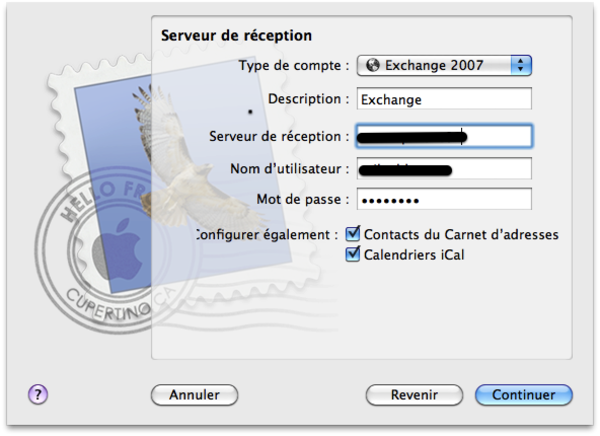A quick summary of the Exchange integration in Snow Leopard since this seems to be a hot topic for lots of people. I can safely say that if you’re a Mac user in an Exchange environment, you can now (finally) get rid of Entourage and replace it with the standard tools of Mail, iCal and Address Book. If you’ve used the iCal and Address Book integration with OS X Server you won’t see anything new here other than the choice of the server. All of the UI elements and workflow are exactly the same as when you use OS X Server shared calendars and address books.
My take: nailed in one. It’s exactly what I’ve been waiting for since seeing the ActiveSync integration on the iPhone.
This set of tests were done using a non-admin account which seems to have slowed the initial auto configuration down a little bit compared to when I first tried with a standard account.
The basic configuration steps begin in the Mail application with a new account. If possible, it will automatically select the Exchange server, or if it can’t you’ll have the option to select Exchange 2007 as the account type and enter the appropriate information.
Once selected it will automatically synchronize the contents of your mail, iCal and Personal address book from the Exchange server. The Global Address List is not downloaded, but is searchable as long as you have a connection to the server.
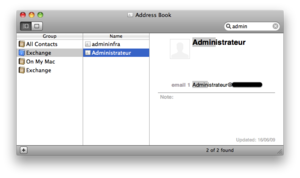 Exchange in blue points to your Exchange Global Address List address book, Exchange in brown is your personal address book, On My Mac is the local address book (and potentially MobileMe synchronized) and of course you can drag and drop between the various lists.
Exchange in blue points to your Exchange Global Address List address book, Exchange in brown is your personal address book, On My Mac is the local address book (and potentially MobileMe synchronized) and of course you can drag and drop between the various lists.
You’ll see the new calendars in the iCal interface in a subsection with the name of the account, very similar to the way that iCal handles shared iCal calendars with OS X Server or other online calendars. Nice touches are that you can drag and drop meetings between accounts, which is nice when you forget to select the right account when adding things on the iPhone (where you cannot change the calendar after creation). iCal also lets you do things that you can’t do in Outlook, like option-drag a meeting to create a copy.
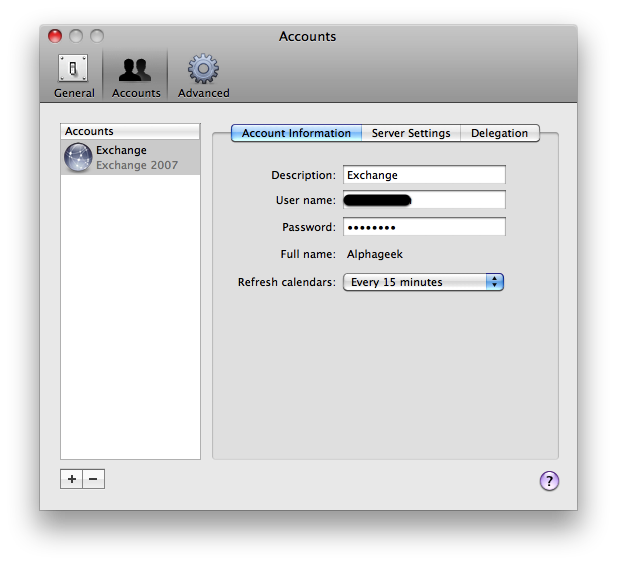 There are a number of iCal specific options that you manage in the iCal preferences, like the external OWA server if it uses a different name from the internal address. This is also where you add in users from your Exchange organization that have given you read or read/write permissions so that you can view them directly in your iCal window, or automatically select available meeting times.
There are a number of iCal specific options that you manage in the iCal preferences, like the external OWA server if it uses a different name from the internal address. This is also where you add in users from your Exchange organization that have given you read or read/write permissions so that you can view them directly in your iCal window, or automatically select available meeting times.
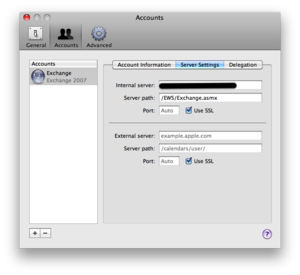 So with a user selected they appear in a new Delegates section in iCal, separate from your Exchange calendars. Like almost all Exchange integrated solutions, it’s only the primary calendar that can been accessed, so (as far as I can tell) you only get the one calendar per delegate so the the two level view is a little redundant, but that may change in the future, but I don’t have a multi calendar Exchange account to test against.
So with a user selected they appear in a new Delegates section in iCal, separate from your Exchange calendars. Like almost all Exchange integrated solutions, it’s only the primary calendar that can been accessed, so (as far as I can tell) you only get the one calendar per delegate so the the two level view is a little redundant, but that may change in the future, but I don’t have a multi calendar Exchange account to test against.
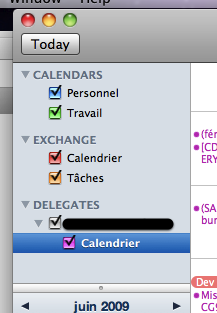 As far as I’m concerned this is a home run in terms of utility for Exchange users using OS X. I didn’t try this with an Active Directory integrated computer to see if it was able to auto configure the Exchange account, but I expect that would probably work even better since you would inherit the Certificate Authority of the domain and perhaps even the auto identification of the server the way that Outlook does.
As far as I’m concerned this is a home run in terms of utility for Exchange users using OS X. I didn’t try this with an Active Directory integrated computer to see if it was able to auto configure the Exchange account, but I expect that would probably work even better since you would inherit the Certificate Authority of the domain and perhaps even the auto identification of the server the way that Outlook does.
For many people this is the perfect mode of cohabitation between personal and work information - the data sources and storage are clearly separated, but you can consolidate the views. This means not storing personal data on the Exchange server with personal/private tags, but keeping it in your environment and (hopefully) helping you not book that meeting the day you’re supposed to leave early for a birthday.
All of this requires exactly no special configuration or settings on the server side.
For this feature alone, I’d have paid the regular $129 OS upgrade fee without blinking. At $29 plus the overall performance increases and stability Snow Leopard (10.6) is an unbeatable upgrade.
Missing in action: I couldn’t find any interface for managing server-side rules. Given that this is also a new feature of OS X Server, I suspect that it simply hasn’t migrated down to the current beta release since they’re still hammering out the UI.