I’ve been using my original v1 iPad in the office since its inception and it’s been a trouper. A number of people have been asking me about how I’ve integrated it into my workflow so I thought I’d put together a list here of my go to apps and how and why I use them. I just upgraded to the iPad 2012 and find that the increased horsepower plus the screen have enhanced all of the apps across the board.
PDF Expert
Yet another one of the many file managers from the folks over at Readdle. This one is optimized for annotating PDF files which seems to be a core portion of my workload dealing with reams of documentation that needs to be reviewed. I’ve tried a number of different apps of this type, from iAnnotate and neuAnnotate which have come a long way in usability but PDF Expert is the best fit for me. The ability to sync my technical documentation from DropBox (or WebDAV, Google Docs, FTP, SFTP, …) is a godsend for ensuring I have the documents I need everywhere.
The annotation of files offers some really nice features like the ability to send a marked up documents accompanied with a list of all of the annotations in the body of the mail for reference which is great for providing feedback on documents.
Also very handy for following procedures and marking off the steps that have been completed and making notes as I go along and be able to either keep the document for reference or send it along for reference elsewhere.
Prompt
Prompt from Panic is one of the nicest SSH clients around. Simple, clean and efficient. For all of my unix administration tasks and a little remote development. I do also keep around iSSH for the odd time that I need to open an XWindows session, but it lacks the elegance of Prompt.
Simplenote
This is a combination web service and app that can also be synchronized with Dropbox for everything text. I dump everything in here from notes to myself to meeting minutes, to various perl and bash scripts, to complicated command line snippets and so on. Very fast, simple interface oriented towards a search UI rather than a filing metaphor.
Another one of the apps that lives close to the ideal of the continuous client when combined with DropBox. I have all of these notes on iPhone, iPad or any of my regular computers.
1Password
An excellent digital strongbox for holding accounts, passwords, secure text notes, and so on. As usual, it syncs via multiple methods and has a desktop version with plugins for my browsers so I have a secure auto-fill option for account information.
Omnigraffle
The Omni Group makes desktop class applications for iOS that really push the envelope of what you can do on an iPad. I’ve been using Omnigraffle on the desktop for years now for all of my diagramming needs. This is an excellent Visio replacement that despite the limitations of the touch UI permits you to do some really creative illustration on the iPad.
You can pull in templates from the Graffletopia web site directly from the iPad and use the objects in your drawings, or you can copy/paste from Safari or iPhoto.
Here’s a sample illustration created from start to finish on the iPad that illustrates my home backup architecture. Downsampled for the web.
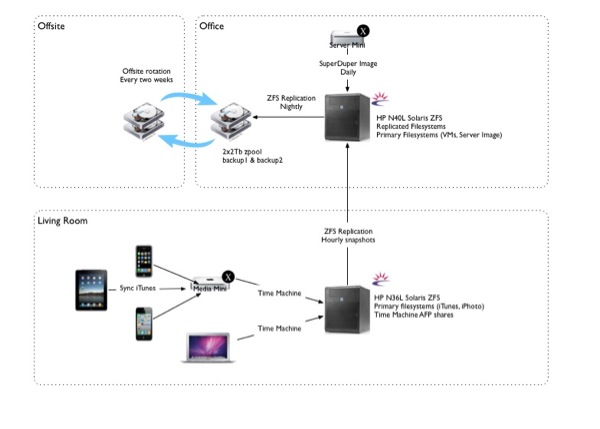
Round trip editing is possible from the iPad to the desktop, and I’m just waiting for iCloud integration so I can skip the email or iTunes import/export routine. The illustrations look just gorgeous on the new iPad screen.
OmniFocus
Another strong app from the Omni Group for task management on steroids that can be as simple or complicated as you want. I particularly like the ability to assign tasks to both a project and a context.
Task managers are very much a matter of personal taste, but I find that the interface is clean and engaging and the sync tools with the iPhone and desktop versions make it another candidate for the continuous client model. Nice touches are that there are a number of advanced automation features on the desktop version that can automatically treat incoming mails and create tasks and read from the iCloud Reminders to integrate them as well. I can even use Siri to note a reminder and it will show up in my OmniFocus inbox. I leave a copy running on my home server to ensure that the automation works all of the time.
Frankly the UI is so much better on the iPad that it’s my preferred tool. The automation features of the desktop are useful, but I can’t even remember the last time I actually used the desktop version.
Screens
An elegant VNC client from Edovia. Works with any VNC server, including the built in screen sharing feature on OS X. Simple connection management, including iCloud syncing of the configuration.
Nice feature with OS X is that I can open a background user session so for some of the tasks that are easier via the UI than via SSH This can be done without blocking the live user session in the foreground.
I only wish that they’d include support for the Microsoft Remote Desktop Protocol and the I’d be able to consolidate my remote desktop management in a single tool. I do also have the Wyse Pocketcloud for RDP connections.
Notes
A common thread here in my preferred tools is that they almost all have integrated sync tools, whether via iCloud, DropBox or other private service. Almost all of them have iPhone versions as well as Desktop equivalents where applicable which means that whatever to the tool at hand, I can be productive.
Secondary apps
There are a number of ancillary apps that I use daily that are not exclusively work related, but are useful in this context.
Tweetbot and Twitterific (I can’t decide!) for keeping up to date on Twitter.
NetNewsWire for my RSS feeds. I’ve tried a number of different RSS readers, that are often more elegant and certainly prettier, but for charging through a massive number of feeds, NNW remains the king.
The two previous apps are often the feeders for Instapaper for storing longer articles into a reading list that I can get to during my commute (or boring meetings).
FileBrowser is a useful tool for accessing windows servers. It lacks the elegance of my preferred apps, but is certainly functional.
Byword has become my preferred editor for writing in markdown. I can use Simplenote, but I also find it useful to partition different types of documents and I find Byword’s interface especially conducive for writing.