The lack up uptake by major vendors of Thunderbolt as a transport for storage systems has baffled me for a long time. For large systems there are a number of hard limitations that make it less than ideal, but in the smaller SAN/NAS space it seems like it would be a perfect replacement for SAS connected disk trays.
This may be changing now that we are seeing some cluster interconnects coming on the market oriented towards leveraging the fact that Thunderbolt is basically a PCIe bus extension and we’re starting to see PCIe switches coming on the market from players like IDT, Avago and Broadcom.
But getting back to practical applications, I started having a need for a portable SAN/NAS box to help with some client projects involving datacenter migrations or storage migrations where they needed a little extra swing space. So with the current state of the art there are quite a few Thunderbolt based storage systems that are well adapted to what I had in mind. But the first issue I ran into is that while Thunderbolt 3 on USB-C connectors is starting to appear in newer laptops, NUCs and MicroPCs, they are almost always single port setups and I wanted to be able to dedicate one port to storage and another port to the network interconnect. Which led me back to what appears to be the only small form factor dual Thunderbolt equipped machine on the market: the Mac Mini. Now this means that I’m “stuck” with Thunderbolt 2 over the Mini DisplayPort connections, but hey it’s only 20 Gbps so for a mobile NAS, this ought to be OK.
What pushed this over the line from something on my list of things I should do some day was the discovery of a relatively new line of disk bays from Akitio that have four 2.5” slots that will accept the thicker high density drives and are daisy chainable with two Thunderbolt 2 ports.
So with this in mind, my bill of materials looks like this:
-
refurbished Mac Mini core i7 with 16 Gb of RAM
-
8 1Tb SSD
-
4 3Tb 2.5” disks
-
1U server style PSU
And I completed this with a set of four 1 Tb drives that I had kicking around.
With all of this in hand, I started off with FreeNAS, but for some reason I couldn’t get it to install with a native EFI boot on the Mac Mini, so I ended up tweaking the configuration using the rEFInd Boot Manager to get FreeNAS running.
The basic install and configuration worked just fine, but for some reason I could never track down, the system would freeze once I started putting some load on it, whether local stress tests or copying data from another system. So about this time, I noticed that the latest Ubuntu 16 distribution includes ZFS natively and went to give that a spin.
In the first place, the Ubuntu installs natively and boots via EFI without a hitch so that simplified the setup a little bit. Then just a matter of installing the zfs utilities (apt-get install zfsutils-linux) and setting up an SSD pool and a couple of disk pools.
On my local network I am sadly behind the times and am still living in GbE-land, but my initial load tests of transferring some ZFS file systems (4 Tb of data) using zfs send/recv over netcat worked flawlessly and saturated the GbE link using either the built-in network port or the Sonnet.
Physical assembly
Similarly to the Mobile Lab I just built, I wanted to simplify the power cabling and management and limit the box to a single power plug. I did look at including a power bar and using the included adaptors, but that actually takes a lot of space and adds a significant amount of weight. Happily the Akitio boxes take 12V in, so it was just a matter of soldering some connectors onto the 12V lines out of the PSU and running one direct line from the plug over to the Mac Mini.
Then it was off to my metalworking shop to build a case to hold all of this which resulted in the following design:
Real life
I’ve got a project going where I’m working on a team that is consolidating a number of data centers where we deploy a local staging area equipped with 2 ESXi servers and a 24Tb ZFS based NAS. So from there I need to move the data to another data center and we’re leveraging the ability of ZFS to sync across different systems using the snapshots (as discussed here in my auto-replicate scripts).
Given the volume of data involved, I do the initial replication manually using netcat instead of the script that uses ssh since ssh is CPU bound on a single core which limits the potential throughput. Using this method I was getting sustained network throughput of 500MB/sec. Yes that’s Megabytes, not bits. Peaks were hitting 750MB/sec. All of this through a Mac Mini…
Mobile NAS next to its big brother:
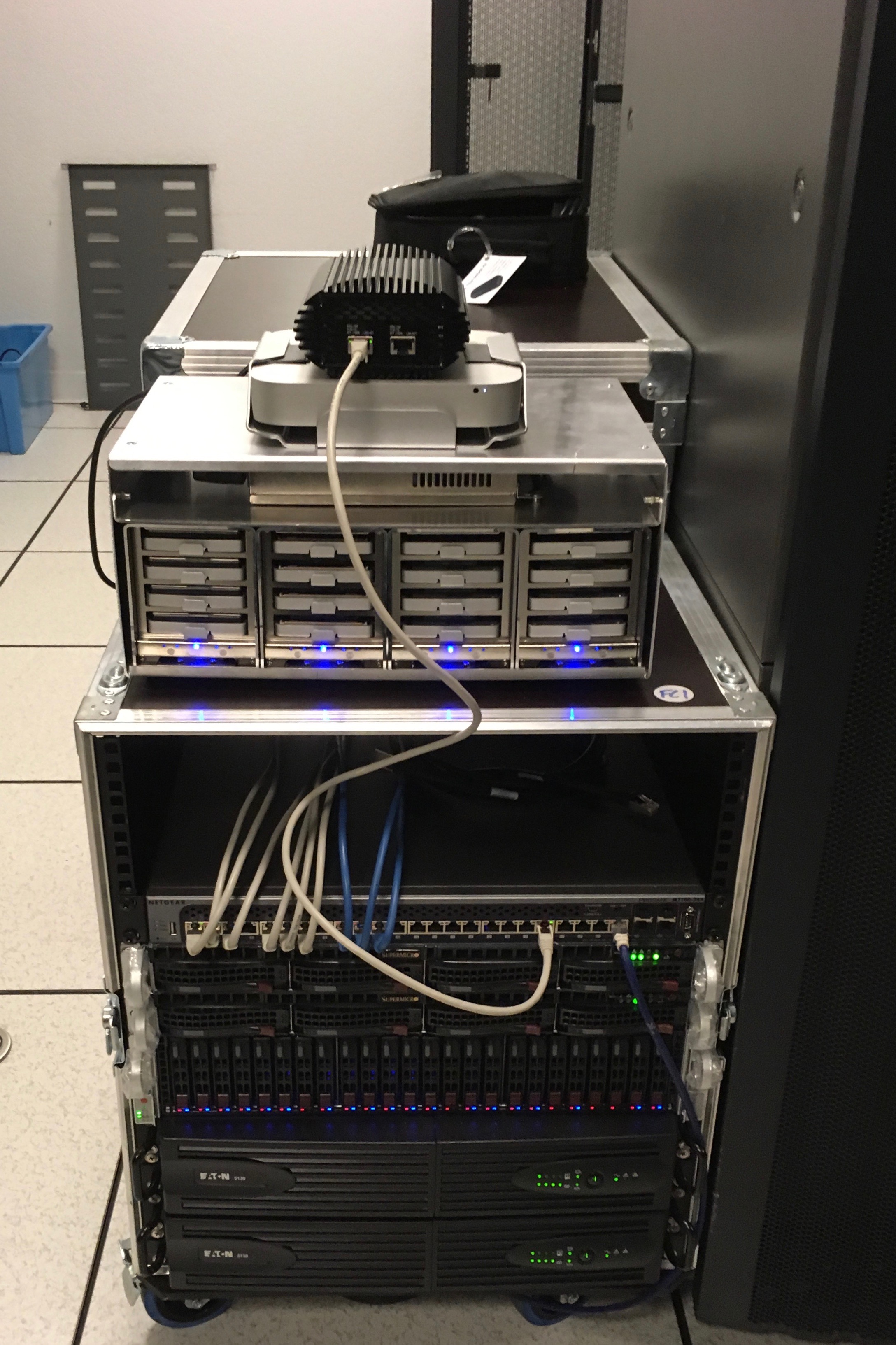
Miscellany
I’m usually trying to design systems to be as quiet as possible, and while there are fans on the Akitio boxes, they are low RPM and make hardly any noise. Using the included power adapters it’s actually very very quiet. In the final mobile configuration, the only thing that makes any noise is the fan on the PSU. So this setup could very well be used as a home NAS without having to hide it in the garage. If I were used this as a design spec for a home NAS, I’d probably start with an Intel NUC or Gigabyte BRIX with Thunderbolt3 using FreeNAS though for the simplicity of management and easy access to protocols other than NFS.
While it’s certainly easiest to do all of this over Ethernet, I can also extend the setup to be able to handle Fibre Channel with something like the Promise SANLink2 and the Linux FC Target software.
Thunderbolt 2 on the Mac Mini is extensible to up to 6 external devices on each chain so I could theoretically add two more Akitio boxes on the storage chain and another five more if I wanted to share the Thunderbolt connection I’m using for the network.
