USB-C is an amazing technology that enables such diverse use cases as high-power deliver that used to be the reserved domain of wires with a much thicker copper cross-section to Thunderbolt that is the native exposition of the internal PCIe bus to external devices at native speed and latency.
And as has been mentioned all over the place, this has created massive confusion over the cables and which ones are capable of handling which tasks, particularly when there is often no visible cue other than a (sometimes) Thunderbolt logo, with or without an accompanying number.
Worse, these high speed usages like Thunderbolt are particularly sensitive to cable quality and cables can degrade invisibly over time. I’ve now had two notable instances where what appeared to be completely hosed hardware turned out to be a cable gone bad.
But then we’re back to the same problem: how do I know if the cable I have is good or at least good enough for the job intended? Being a geek, I jumped into to the professional cable testing world to see what the options looked like, and rapidly left after seeing the prices.
Then I remembered a bit of an off-hand comment from Casey Liss (or maybe Marco) on the Accidental Tech Podcast about a simpler cable tester. After some digging (I find out later that it’s in the show notes, but I was listening to the bootleg feed) and I found the original source in Austria where I discover that they have expanded the line-up to include a USB-A to USB-C as well as the original USB-C to USB-C tester.
These boards are a brilliant bit of design, to simply verify visually which wires are connected end-to-end by connecting both ends of the cable to the board and it checks to see which wires get power to the corresponding wire on the other side.
So with this in hand, I starting poking through my drawer of USB-C shaped cables to see what I’m dealing with. At the higher end, I have some Thunderbolt stamped cables which light up all of the connections and when I connect a Thunderbolt drive show me the full 40Gbps potential bandwidth:
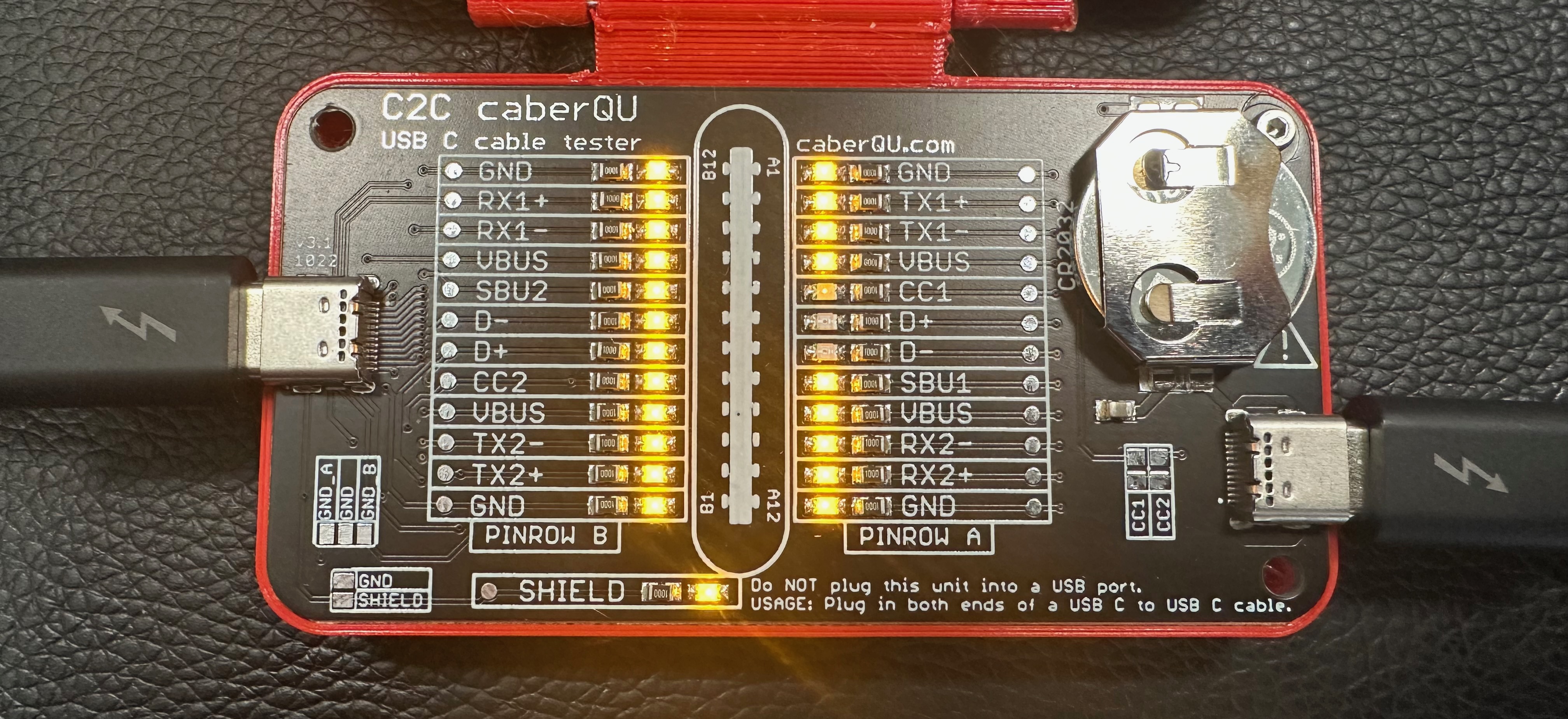
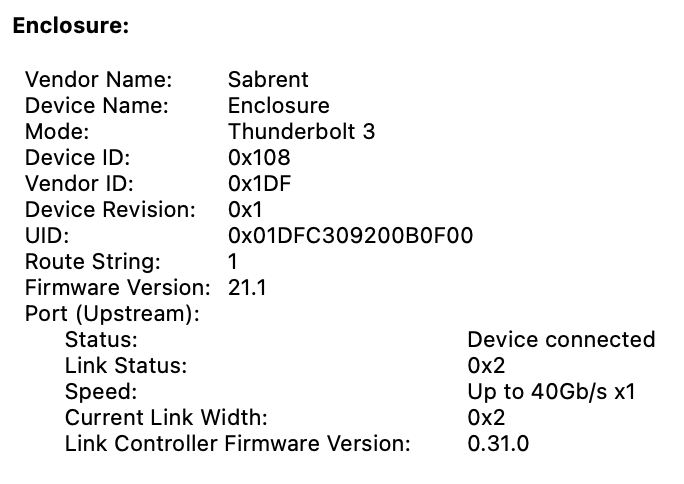
On to a nice braided Amazon Basics cable from a couple of years ago which also lights up all of the connections, which is interesting and would lead me to believe that it’s Thunderbolt capable which was not part of the advertising pitch for these cables.
Interestingly it does work with Thunderbolt devices, but is throttled to the USB 3.2 max bandwidth of 20Gbps. Note: the plug on the Amazon Basics cable is too large to fit in the slot on some of my external drives.
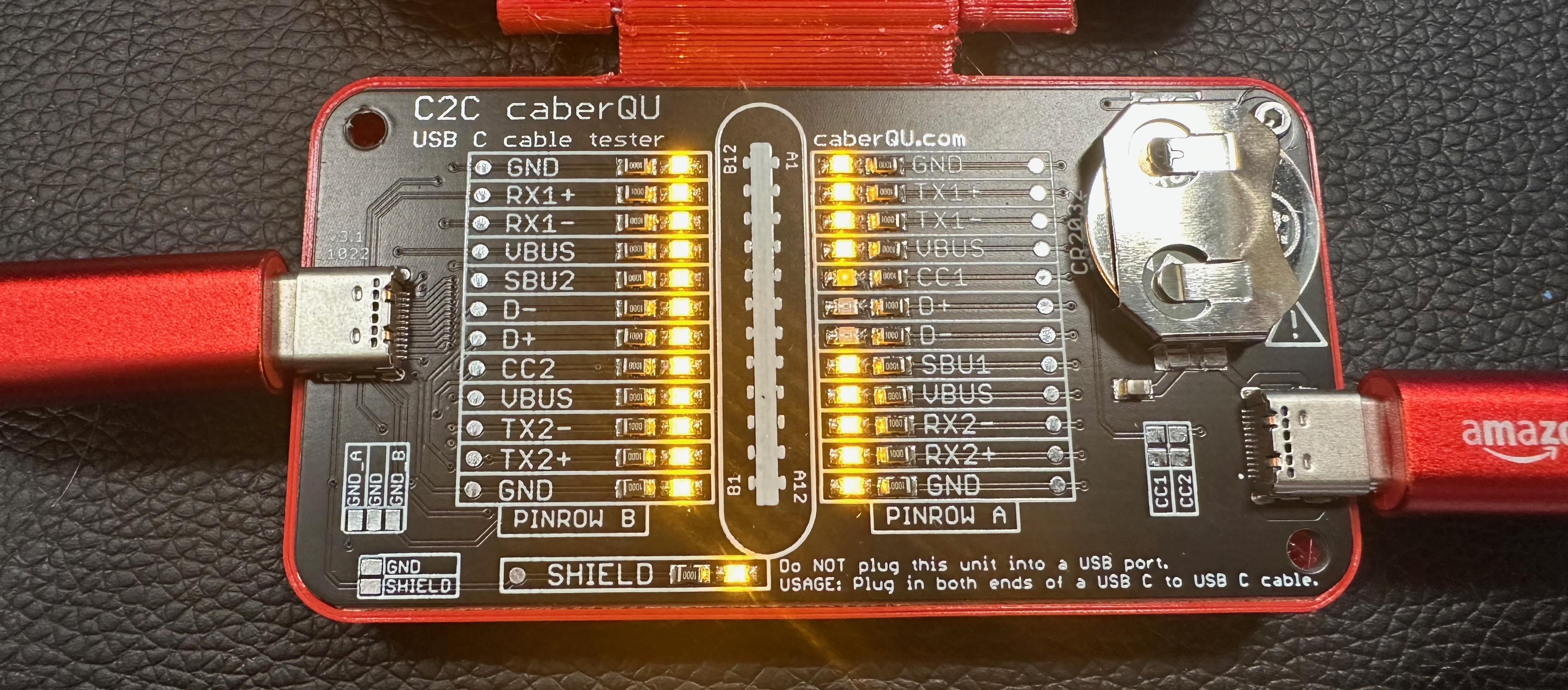
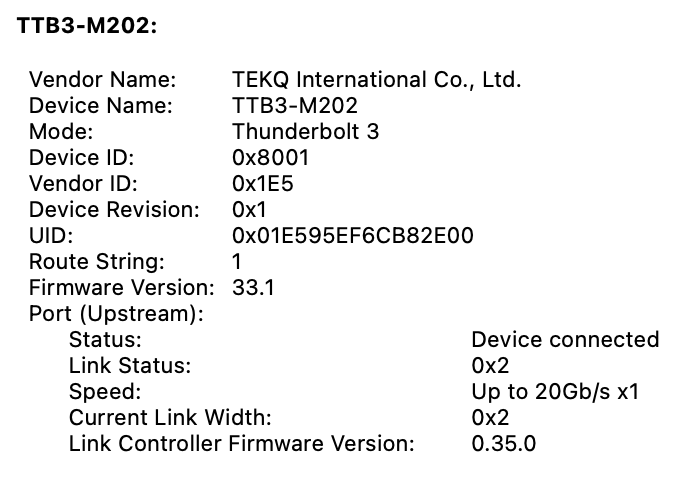
Then there are some nice Apple cables and a Satechi cable that I really don’t remember the provenance. These turn out to be annoying. They have the ports for USB Power Delivery (VBUS, GND, CC1/CC2 & Shield), but none of the required connections for actually being used as a USB cable (other than maybe USB 2.0). Attaching a drive confirms this max speed (but the drive wouldn’t even mount with the Apple cable, although it did work with the Satechi)
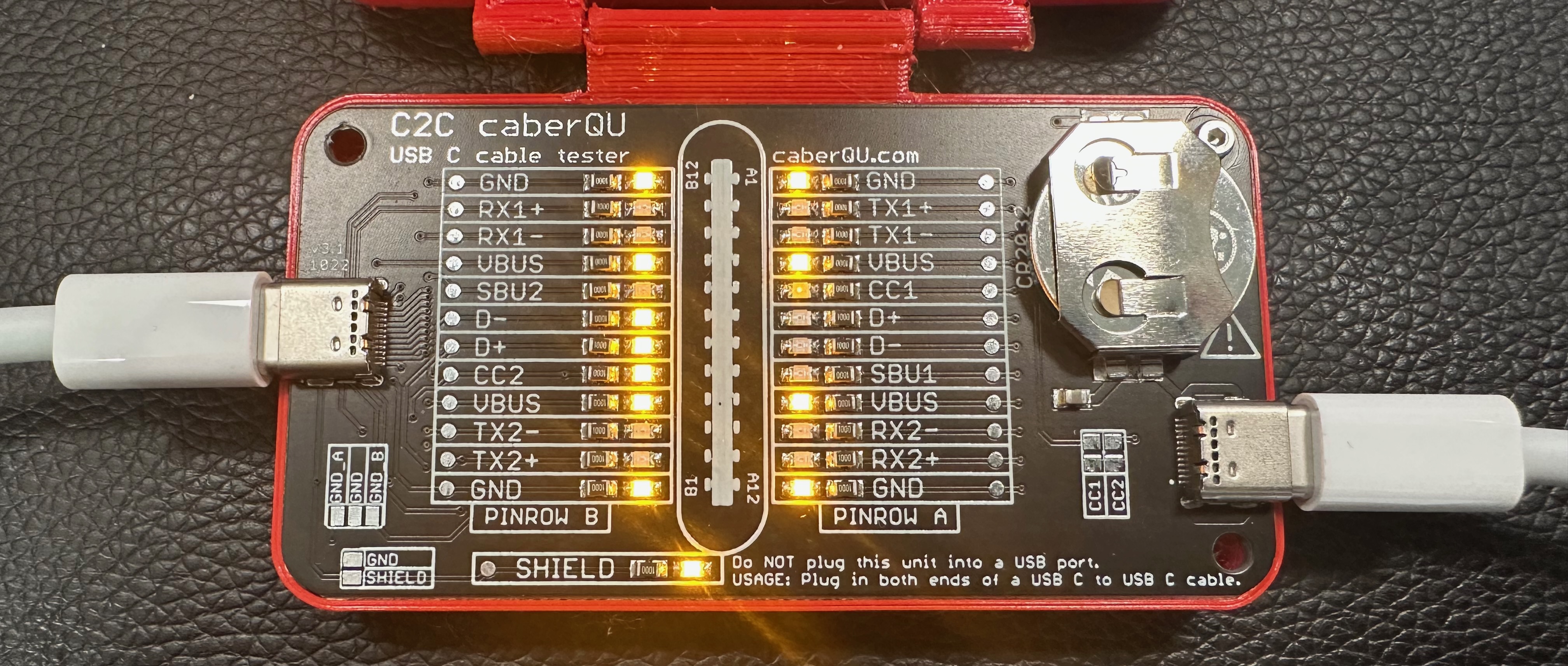
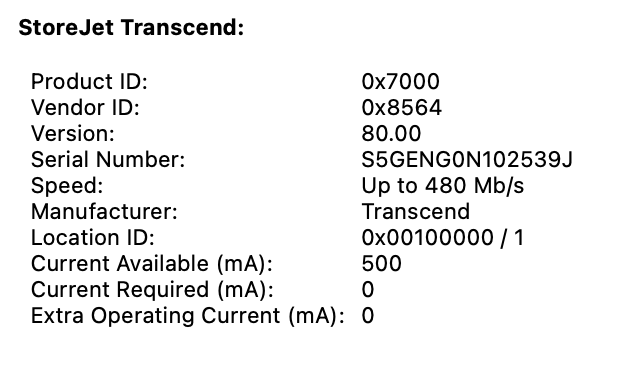
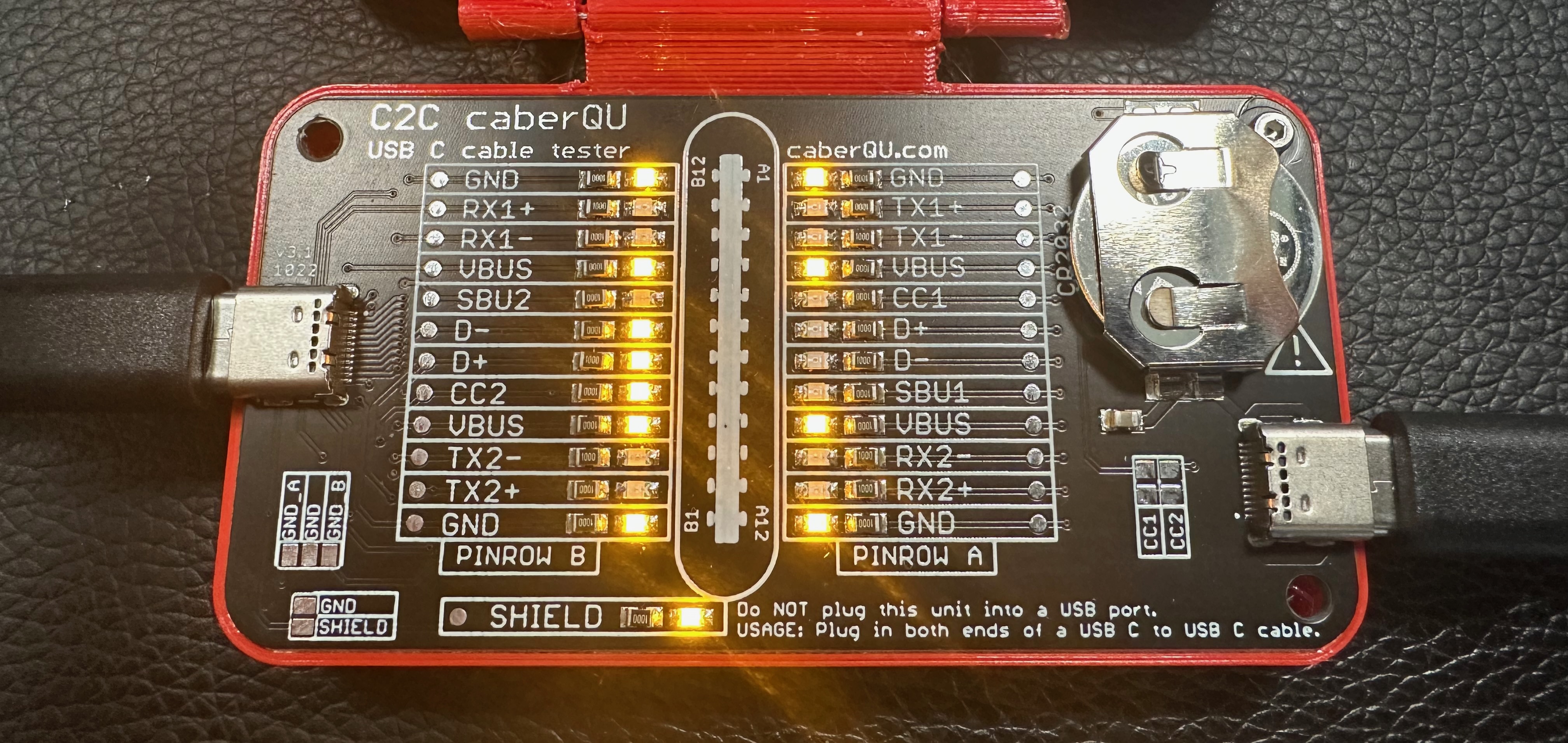
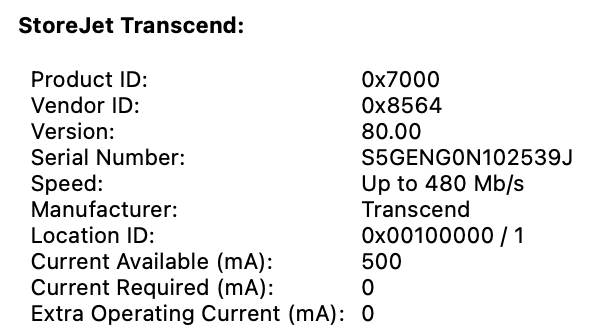
I had already disposed of the defective cables so I can’t check them now. I’m (sort of?) looking forward to whenever a new failure happens so I can check it out.
On the caveats front, the cable tester can not detect short circuits in between different pins, special function cables including diodes or any cables with active electronics, so the longer Thunderbolt cables show up with missing RX connections.
Then there is the companion model that checks USB-A to USB-C connections. I’ve found this very useful for checking adapters when plugging in an external SSD to a USB-A port. And I discovered that one is rated for USB 3.1 while the other is only rated for USB 2.0…
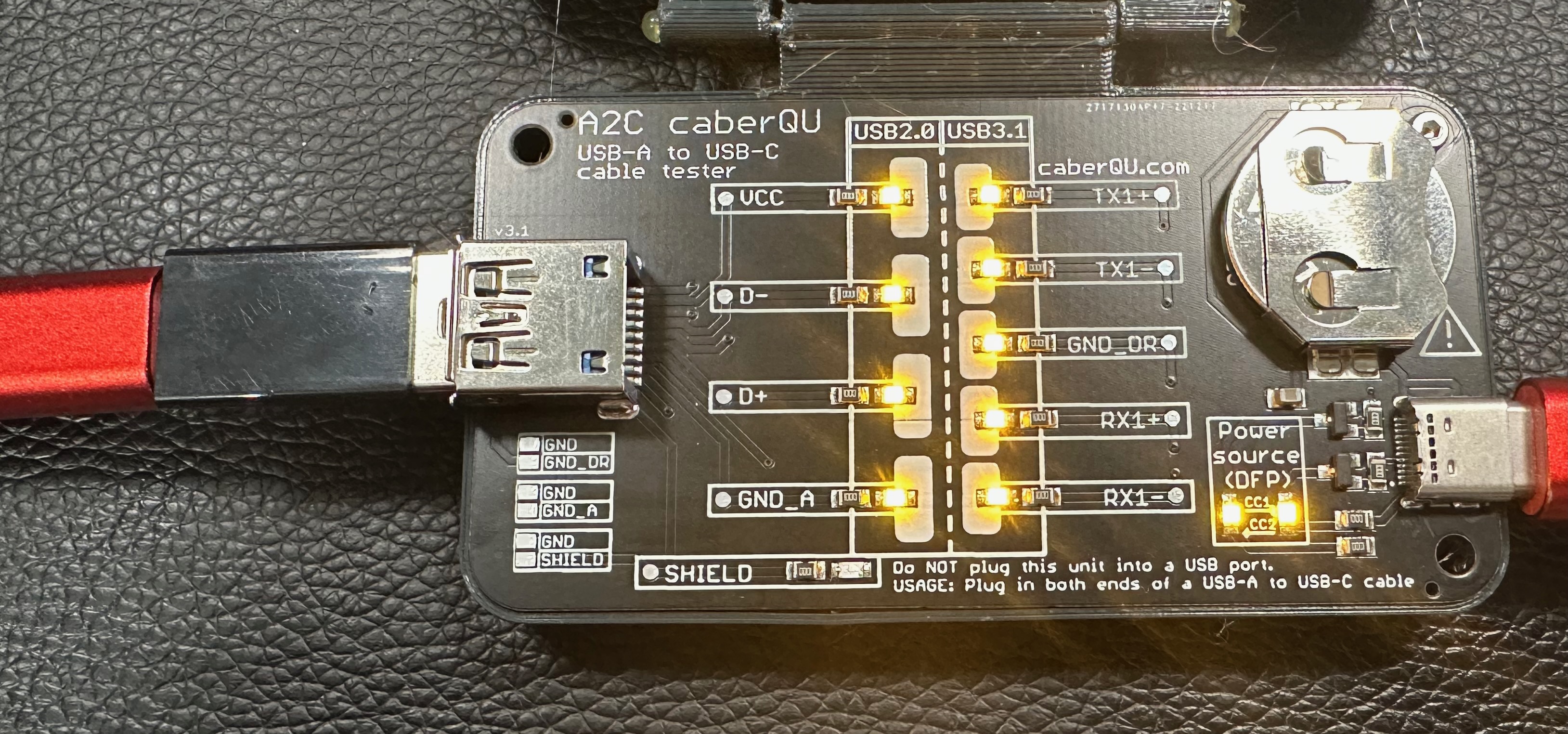
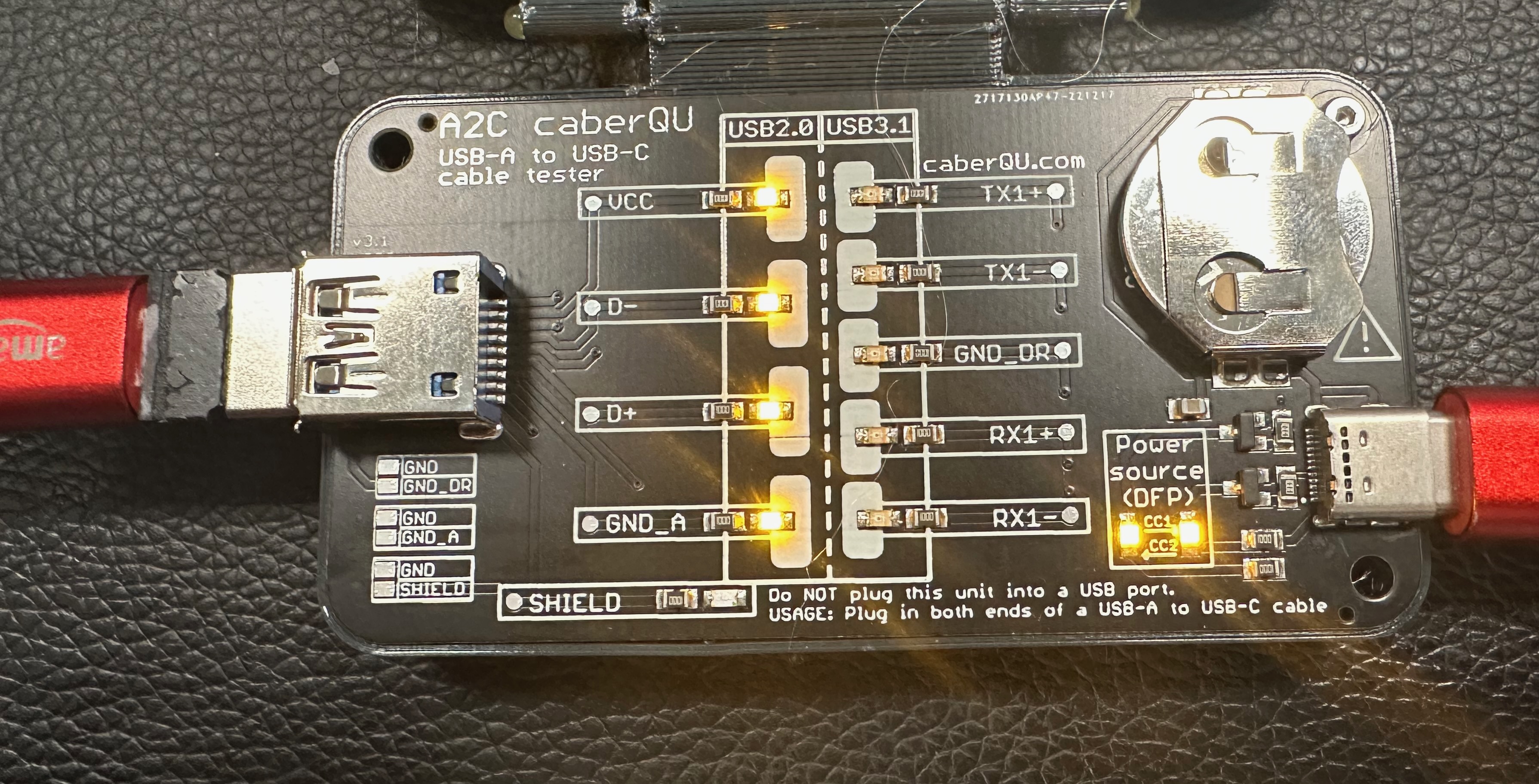
So if you have a drawer of cables that you’re not sure of the quality, these are really useful tools to keep in that drawer.
Oh - the boards are sold bare, but there’s a free model on Thingiverse so you can print your own case.